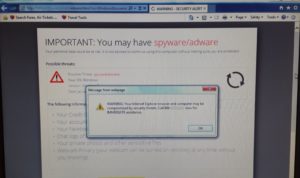Why do passwords need to be so complex?
Hi, this is Paul with My PC Heroes with your 60 second Shield Protection tip!
You created a new on-line account and now comes the moment when you must create a password. They want at least 8 characters including numbers, letters and special characters. Why can’t we just use something simple?
There is a good reason; Given that hackers want to access your information no matter what website, creating a complex password is the first step to protecting yourself.
The more characters a password has exponentially increases the possible combinations a hacker would have to try in order to guess your password.
Here’s why; An 8-character password containing just letters has over 200 billion combinations. If you also include upper/lower case letters and numbers and special characters, the possible combinations increase to over 6 quadrillion. This makes your account almost impossible to hack!
Need help creating a strong password? Bookmark the LastPass password generator website. Click here and learn the most common symptoms of computer virus infections.
If you have a question or comment, please leave it below. This is Paul with My PC Heroes with your 60 second Shield Protection tip!

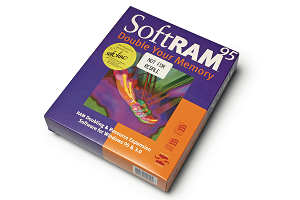 Attend my free presentation and network, “Common computer scams and how not to get duped” at the SUCCESSFUL MARKETING ASSOCIATION Tues July the 25th at 11:30a – 1:00p at
Attend my free presentation and network, “Common computer scams and how not to get duped” at the SUCCESSFUL MARKETING ASSOCIATION Tues July the 25th at 11:30a – 1:00p at